

How To Use Journey Line
-
What is a journey line?
-
What are they used for?
-
How do we use them in an agile retrospective?
A Journey line is usually an exercise that can be used during a kickoff, retrospective or training. It offers a template to capture all the positive and negative events that occurred during a certain period of time. What? Too hard to understand? Okay, let’s introduce journey line the easiest way possible!
Imagine your project as a journey. During this journey you come across various events (good, bad, difficult, easy etc.). Now these events sometimes encourage you, speed up the work, demotivate you, and even make you postpone the project. So, at the end when the project is finally done, you might want to keep a record of these events, because when you start another project / sprint with your agile team, these events might help you a lot. The hindrances that occurred during the last project will be reduced dramatically with an efficient journey line.
The best way to keep these records is to create a record of the whole journey during the length of a project. This popular scrum method is called a journey line. To create a journey line you usually need Flipchart sheets, Sticky notes, Markers and pens, Masking tape for sticking up the result and valuable time of yours. Keeping a valid and retrospective record is a difficult, but a necessary task to grow as a team for future projects.

Now, don’t worry. Agilibo (Archibo’s new product- developed to serve your needs) gives you yet another reintroduction to journey line as a playable scrum event. Agilibo is a software made only for the agile teams who want to finish their project as fast as possible, so it does not need to tell that the team gets the maximum facilities to boost up their work. You can get rid of markers and papers, and just use the digital templates of Agilibo!

Step 1: Click on Agile Activities.
Step 2: Go to Kudo Card.
Step 4: Click on Post a Kudo Card.
Not only you can save your project record, but also you can create journey lines for your employees, team members and watch other team members’ journey line (even scrum master’s). Agilibo offers countless stickers and emojis to make your Journey Line smooth and understandable!
Now, how do you use Agilibo’s Journey Line? Creating Journey Line in Agilibo is really easy. You just have to log in to your account (if you already have, else you have to sign up. Go to www.agilibo.com and sign up for free) and create an Agile Team.
Step 01: Click on “Scrum”
Step 02: Go to “Play Scrum Event”
Step 03: Click on “Journey Line”, a new tab will appear.
Log into Journey Line with the same username and password you have for Agilibo
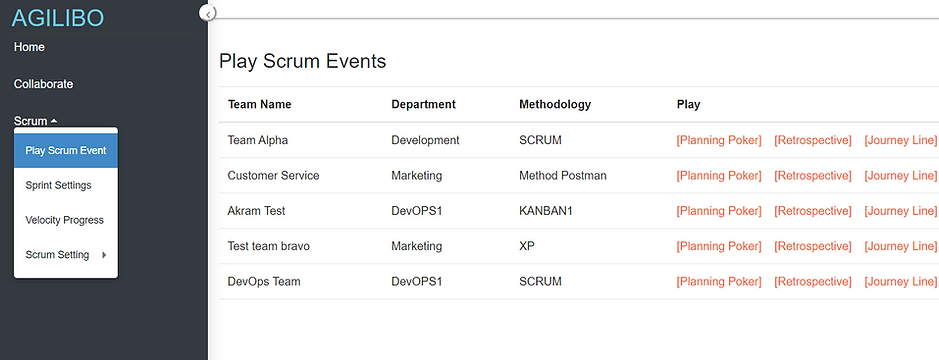
Step 04: See the template? Now drag the emojis and indicators to create your own Journey Line. Draw the timeline on the x-axis as the positive and negative experiences on the y-axis. Without adding any other constraints; it’s up to everyone’s creativity to draw their Journey Line.
Step 05: Give your Journey Line a title
Step 06: You can delete / reset your Journey Line if you want. Click on “Save file locally” to save your Journey Line in your PC, or you can click on “Save in DB” to save the Journey Line in Agilibo’s database server

You can divide your story into sections and name them, and use a theme that can be pulled in verbally and visually. You can talk about years of experience and also your hobbies by using photos from your childhood to enhance your visuals. Make sure you can deliver your Journey Line in less than 15 minutes.







